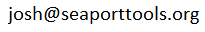
Full Spectrum 40 watt 5th Gen cutter with Retinal Engrave software and 1.5", 2", and 3" lenses. I also have lots of 12'x12" paperboard ready to cut.
Cutter has 20"x12" table and I use it almosty exclusively for cutting paperboard, but it should be able to cut 1/4" acrylic too.
I use it mostly for making my Ognite kits, but also occasionally for making custom engraved toast.
The fastest way to get your line art cut is to design and save it using Inkscape. Remember that for this machine, paths are all that count. Fills don't do anything and line thicknesses don't matter. I make all lines 0.002" stroke with no fill just so what I see on the screen matches what will come out of the machine. Use the following colors...
| Red | Cut though - internal cuts (these are cut first) |
| Blue | Mark without cutting |
| Yellow | Score without cutting all the way though. Good for fold edges. |
| Green | Outline cut - external cut that frees the object (these are cut last) |
Email a SVG file to ...
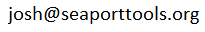
...with the subject "Please Laser This!". I'll reply to let you know I got it and give you an estimate of when it will be done.
If your shape is well formed and ready to print, then it will likely be ready for you to come pick up in a couple of hours.
While I am happy to try to help with problems, there is plenty of info on making cuttable vector paths on the web and the more work you do, the faster you'll be able to get the object.